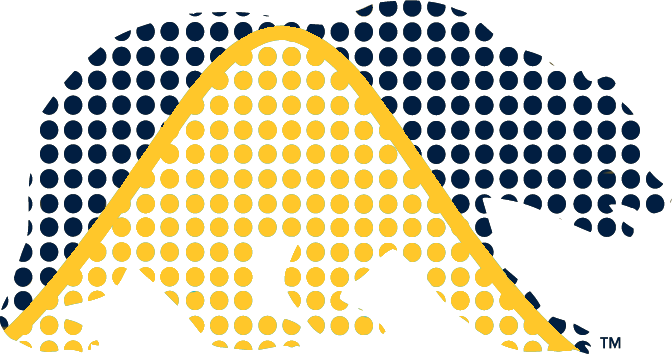Lab 1: Submitting problem set solutions
Submitting problem set solutions (09/06/24)
By now you should already have access to the following 5 basic tools:
- Unix shell
- Git
- Quarto
- Python
- A text editor of your choice
Today we will use all these tools together to submit a solution for Problem Set 0 (not a real problem set) to make sure you know how to submit solutions to upcoming (real) problem sets.
Here is a selection of some basic reference tutorials and documentation for unix, bash and unix commands, git & GitHub, quarto, python and VS Code
Quick Intro to git and GitHub
- Creating a new repository
- Making changes
- Editing and saving files
- Staging changes
- Committing changes locally
- Pushing changes to remote repository
- Undoing changes:
- Local changes
- Local staged changes
- Local commited changes
- Pushed changes
- Merging divergent versions
- Working with branches
- GUI options (sourcetree)
- Getting help
Discussion: - Why is git so damn complicated? - What do you need to remember when working with collaborators on the same repository?
Lab Submission
Refer to this guide and please ask questions if something is not clear.
Hands-on Lab Instructions - Steps
- Clone your github repository to your development environment
- Create a subdirectory in your github repository with the name ps0
- In that subdirectory, create a quarto document (ps0.qmd) that has some simple code that creates a simple plot (you can follow this example/tutorial here)
- Use the quarto command line to render it into a pdf document (quarto render FILE —to pdf)
- Commit the changes to your repository (git add FILES; git commit -m MESSAGE; git push)
- Add another section to your quarto document (use your imagination), then preview and commit the changes
- Use the quarto command line to render the updated document into a pdf document
- Add the pdf document to the repository as well
- Make sure that you can log into gradescope and upload a pdf document
- [optional] Undo your last set of changes and regenerate the pdf file
If we finish early, We will also take today’s lab as an opportunity to get familiar with the basic use of all the 5 basic tools listed above.
For git and quarto, very basic knowledge should be sufficient for now, but for unix commands and python, the more you learn the more effective you will be at solving the problem sets (and at any computational task you take on after that). You will need to learn more advanced use of git and github towards the end of the semester when you start working with other team members on the same project.
Chunk options
Like RMarkdown, quarto allows for several execution options to be set per document and per chunk. Spend some time getting familiar with the various options, and keep this link handy when you are working on the first few problem sets.
Depending on what’s required in the problem sets, you may need to set eval to false (just print out code) or error to true (print errors and don’t halt rendering of the document). Some of the other options may be useful for controlling how the code gets printed.
Troubleshooting
Quarto succeeds in rendering html but fails at rendering pdf
Install tinytex via quarto install tinytex
Problems running and rendering bash commands in quarto
If you are using the knitr engine, you should be able to tag your code chunks in quarto with {bash} and use verbatim bash commands. If you are using the Jupyter engine, the {python} tag should be used instead and every line containing a bash command should be prefixed with an exclamation mark (!).
Quarto rendering (or python execution) works from the terminal but not from the IDE
You can go to the settings in your IDE and point it to the specific python installation that you find when you execute which python in the terminal.
Quarto rendering (or python execution) works from the IDE but not from the terminal
You can fix the quarto configuration by setting the environment variable QUARTO_PYTHON to the correct python path or by running quarto check. Restarting the IDE may also help if you had just installed something in the other environment.
Quarto rendering fails to find a Python package
It’s a good idea to test that you can import packages such as numpy when a document is rendered. If that fails, either you haven’t installed the package in Python or Quarto is using a different Python installation than the one in which you installed the package. See the items above.
Pushing to git fails with message “Make sure you configure your ‘user.email’ and ‘user.name’ in git”
Follow the suggested course of action in the error message to configure your email and name, then push again.
Acknowledgements
This lab was originally authored by Ahmed Eldeeb and adapted for the Fall 2024 semester.